|
[VIEWED 6949
TIMES]
|
SAVE! for ease of future access.
|
|
|
|
magorkhe1

Please log in to subscribe to magorkhe1's postings.
Posted on 07-31-12 9:07
AM
Reply
[Subscribe]
|
Login in to Rate this Post:
0  ?
? 
|
| |
My roommate is hooked up on game, I wanted delete it .
It was easy on win XP, no clue how to do it on Win 7 home edition.
Thank you for your help.
|
| |
|
|
|
|
Jawaan

Please log in to subscribe to Jawaan's postings.
Posted on 07-31-12 11:41
AM [Snapshot: 61]
Reply
[Subscribe]
|
Login in to Rate this Post:
0  ?
? 
|
| |
right click and delete ...lol
|
| |
|
|
magorkhe1

Please log in to subscribe to magorkhe1's postings.
Posted on 07-31-12 11:46
AM [Snapshot: 62]
Reply
[Subscribe]
|
Login in to Rate this Post:
0  ?
? 
|
| |
Thank you, I do not have that option. When I do that it gives me only Open or Rename option.
|
| |
|
|
Jawaan

Please log in to subscribe to Jawaan's postings.
Posted on 07-31-12 11:54
AM [Snapshot: 82]
Reply
[Subscribe]
|
Login in to Rate this Post:
0  ?
? 
|
| |
ok go to command prompt...give ur path in the cmd prompt for the game and use kill key words ..see if that works..good luck brother
|
| |
|
|
magorkhe1

Please log in to subscribe to magorkhe1's postings.
Posted on 07-31-12 12:43
PM [Snapshot: 98]
Reply
[Subscribe]
|
Login in to Rate this Post:
0  ?
? 
|
| |
You have to give a direction as if the visitor is first time in the town so he would not miss it. Same applies to me too.
If I had known how to go to command prompt , I would have mentioned it.
|
| |
|
|
Jawaan

Please log in to subscribe to Jawaan's postings.
Posted on 07-31-12 12:48
PM [Snapshot: 108]
Reply
[Subscribe]
|
Login in to Rate this Post:
0  ?
? 
|
| |
go to search or run and type cmd
|
| |
|
|
guchcha chor

Please log in to subscribe to guchcha chor's postings.
Posted on 07-31-12 6:02
PM [Snapshot: 165]
Reply
[Subscribe]
|
Login in to Rate this Post:
0  ?
? 
|
| |
Did you mean the default games in Windows 7? If so:
From Start Menu.. Search for "Windows Features"
You will see: Turn Windows Features On or Off.
Click + on the side of Games:
Uncheck all the games that you want to remove.
Click OK.
(if you can't find Windows Featues from Start menu search... try Start> Control Panel > Programs and Features > Turn Windows Features On or Off)
Let me know if that helps you.
Guchcha Chor.
|
| |
|
|
maxpayne
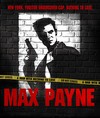
Please log in to subscribe to maxpayne's postings.
Posted on 07-31-12 6:06
PM [Snapshot: 162]
Reply
[Subscribe]
|
Login in to Rate this Post:
0  ?
? 
|
| |
If your friend likes it let it be, why delete.
If you are hell bent on uninstalling it go to Start>ControlPanel>Program and Features
A list of installed programs will come. Click whatever you want to uninstall and thats it. 
|
| |
|
|
guchcha chor

Please log in to subscribe to guchcha chor's postings.
Posted on 07-31-12 6:26
PM [Snapshot: 185]
Reply
[Subscribe]
|
Login in to Rate this Post:
0  ?
? 
|
| |
Forgot to write on my post...
if you were looking to remove other games (not the default Windows Games).
Follow Maxpayne's post.
:)
Guchcha chor
|
| |
|
|
instagram

Please log in to subscribe to instagram's postings.
Posted on 07-31-12 6:30
PM [Snapshot: 196]
Reply
[Subscribe]
|
Login in to Rate this Post:
0  ?
? 
|
| |
Haha yo mulo lai yeti pani aaudaina raicha pheri mai hu bhandai uphradai hidcha sajha maa.
|
| |
|
|
maxpayne
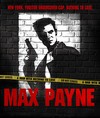
Please log in to subscribe to maxpayne's postings.
Posted on 07-31-12 9:10
PM [Snapshot: 230]
Reply
[Subscribe]
|
Login in to Rate this Post:
0  ?
? 
|
| |
Aba Doctor lai engineer ko kaam aaudaina ni ta. Bahanera hamlai lairaahha
|
| |
|
|
mercynova

Please log in to subscribe to mercynova's postings.
Posted on 08-06-12 10:04
AM [Snapshot: 338]
Reply
[Subscribe]
|
Login in to Rate this Post:
0  ?
? 
|
| |
I would be so Pissed Off is someone does that to my computer!!! Why would you want to delete it if he enjoys it so badly?
|
| |
